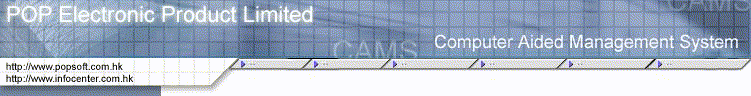
⌂ Home | ➚ Demo | ? FAQ | ☏ Contact | ⌂ Popsoft Web |
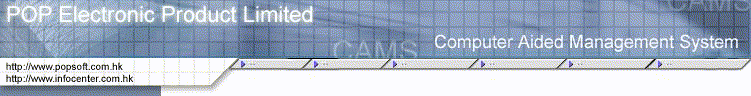
|
|
Frequency Asked Question1. After I have finished the installation and then run the program at the first time. the error message box appear as follow: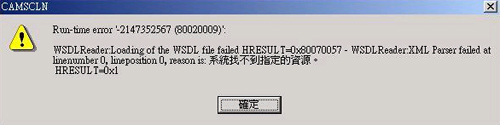 The CAMS Server was close, because Simulated stock market was closed. Please check the working time of Simulated shock market. Call POP at 23918816 for assistance. 2. When I launch CAMS, the error message box appear as follow: 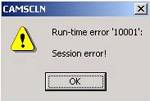 The CAMS Server was close, because Simulated stock market was closed. Please check the working time of Simulated shock market. Call 23918816 for assistance. 3. Although I have input the Client Account Code in "A/C#" of "Order Form", "Order Slip" cannot show the information of the client. Please check the Client Account is input correctly. Also please ensure that the Client Account is handled by you (Runner). If the client account is not belong to an A/e, the A/e will not able to see the information for the account. 4. Error message "Trying to connect" is displayed at the right hand upper corner: 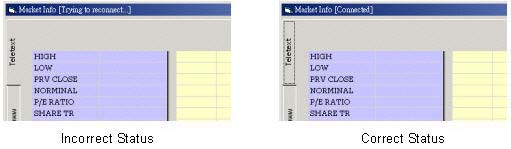 assistance.
 Please ensure that you have not executed the CAMS Program more than one time in the computer. |
|
Room 604, Belgian Bank Building, 721-725 Nathan Road, Mong Kok. Kowloon., HONG KONG. Tel: 2391-8816 Fax: 2390-9385 Copyright c 1998, POP ELECTRONIC PRODUCTS LTD. All rights reserved |