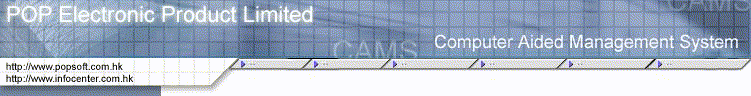
⌂ Home | ➚ Demo | ? FAQ | ☏ Contact | ⌂ Popsoft Web |
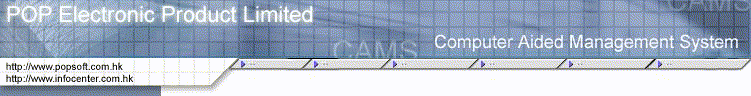
|
|
CAMS DEMOYou are now in this demo area. You can try our CAMS system for virtual trades. i.e. You place order to a broker ( #8888), or 2 brokers (#8888, & #9999) which are not actually exists. We build this testing environment for users to evaluate the CAMS system.We allow you to make trades to two brokers so that you can see your order instructions are presented on the broker queue of the tele-text screen provided by CAMS, an optional function without additional cost. The virtual stock market will be opened at 6:30pm on the previous evening to 4:30pm of the trading date (this is not normal hours) extended to allow users to perform evaluation after office hour.
Before you can make virtual trades, we need to setup
We assign account to your because we do not allow other user to input
data to your account so that you can get a realistic result.
Setup Accounts of CAMSWell, please printout an Account Opening Form, fill-in with1. Email address where you want CAMS to send you EMAIL STATEMENT every day soon after market close. If you do not fill in email address, you can still read result from WEB STATEMENT which shows all result done by you. 2. Your return FAX so that we can send you account numbers, and passwords, you need them to start testing, and read your web statement. The reason to have several types of accounts because CAMS allow Managers to perform approval of over-due transactions. (such as those exceeded the trade limited of an A/E). This means that, you may have several person logon to CAMS to demonstration with different positions (as a Client, an A/E, a supervisor .etc)
After you get the account list for testing, you need to download CAMS program to your computer. Please click on the link on the left of this page to download the CAMS Program. It is a simple process, and you can read INSTALLATION GUIDE of CAMS for details. In fact, we are very much delighted to answer your question. Please call 23918816.
Brief Features of CAMS
CAMS system employ sophisticated risk control logic to provide on-line real time result for use by investor, A/E, and Risk Control Officer (or Manager) use. No body will have excused for overlook the control of client's orders. CAMS employ message based communication technology and thus allow worldwide installation with unlimited expandability. Communication Securities are built within the application program with control resource provided by operating system such as Window NT/2000/XP. Load Balance option are implemented so CAMS grow with your business without theoretical limitation. Simply add server, to double or triple your business size. Web StatementAfter you make transactions with those demonstration accounts, you will get email statement and you can read statement details on web site. Remember that you can place order to broker #8888 and #9999, and
therefore you
Email StatementAfter market close, POP will send out email statements to the email address provided by you. If you do not receive, please let us know. It may be data entry mistake.After we make the amendment, you will receive email statements. You see, if you have similar complain from your client, check if you have entered wrong email information first.
|
|
Room 604, Belgian Bank Building, 721-725 Nathan Road, Mong Kok. Kowloon., HONG KONG. Tel: 2391-8816 Fax: 2390-9385 Copyright c 1998, POP ELECTRONIC PRODUCTS LTD. All rights reserved |