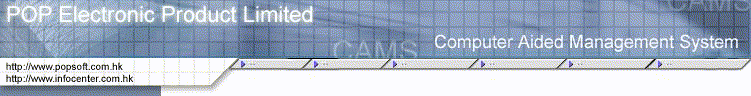
⌂ Home | ➚ Demo | ? FAQ | ☏ Contact | ⌂ Popsoft Web |
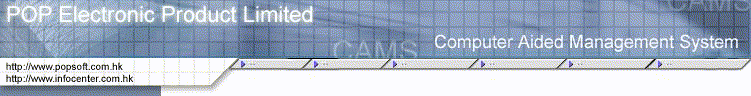
|
|
e-finet Integration Setup
Last updated: Wednesday, December 29, 2004 This document outlines the steps for setting up CAMS to work with e-finet.
Virtual MachineThe e-finet application is a Java applet that runs under a browser environment, and for it work properly a Java Virtual Machine (or Java Runtime Environment) has to be installed. Most versions of Windows come with Microsoft Virtual Machine (MSVM), but since 2004, Microsoft no longer distributes it with Windows (e.g. some newer versions of Windows XP). However, it still can be downloaded at here. If MSVM is not available, Sun JRE can be used instead. To install JRE, download and run the latest version from the Sun website. At the time of this writing, the latest version is 1.4.2_04. If both virtual machines are installed, CAMS will use MSVM, regardless of the virtual machine setting in Internet Explorer.
SecurityThe e-finet link establishes a communication between CAMS and the e-finet Java applet through sockets. The default security of both virtual machines blocks socket communications. To enable socket communications, please follow the following steps for your virtual machine.
Microsoft Virtual MachineThe security for MSVM has to be modified if MSVM is installed, even if Sun JRE is also installed. Select Tools->Internet Options from Internet Explorer and follow the steps below:   
Sun Java Runtime EnvironmentThe security for Sun JRE have to be modified only when MSVM is not installed. But first make sure that it is set as the default virtual machine. Select Tools->Internet Options from Internet Explorer: 
Make sure that "±N Java 2 <version> ¥Ω񞥬t;applet>" is checked. To
confirm that Sun JRE is used, look for the Sun Java icon
To allow socket communications, the Java user policy file has to be modified to override default security.
CAMS settingsTo enable the e-finet link in CAMS, display the setup dialog by right clicking on the order form and selecting Setup, then select e-finet from the list of Data Sources. Fill in the User ID and Password according to the client's e-finet account information.  This setting can also be changed through AdminTools. If everything is setup properly, you should see e-finet running in the CAMS Market Info window. If a stock number is entered in the order form, eFinet will show info on the specified stock. If an e-finet price is doubled clicked, the CAMS order form will be automatically filled with the specified stock number, side, and price.
TroubleshootingQ. e-finet is showing up as a gray box. A. Depending on your connection, the Java applet may take some time to load, please be patient. Q. The Chinese characters in e-finet are showing up as square blocks. A. Make sure that the Locale settings (±zªº¦a°ϳ]©w) in Windows is set to Chinese (Hong Kong SAR):  Q. I see the e-finet applet running properly, but nothing happens when I double-click on a price. A. For whichever JVM used, please make sure that the default security is overridden to enable socket communications. |
|
Room 604, Belgian Bank Building, 721-725 Nathan Road, Mong Kok. Kowloon., HONG KONG. Tel: 2391-8816 Fax: 2390-9385 Copyright c 1998, POP ELECTRONIC PRODUCTS LTD. All rights reserved |